Windows 11 Introduces Colour-Coded Battery Indicator for Better Clarity
Windows 11 has rolled out an exciting new feature with its latest update: a colour-coded battery indicator. This update aims to provide better clarity and real-time insights into your device’s battery status, making it easier for users to track battery health and make informed decisions about charging their devices.
The Need for a Colour-Coded Battery Indicator
Battery management is one of the most important aspects of modern computing. Many users rely on their devices for a full day's work, and understanding the battery status at a glance is crucial for optimal device performance. However, the default battery indicator in older versions of Windows was often too simple and lacked clear visual cues about the current battery health and charging state.
Windows 11 addresses this concern with a redesigned, **colour-coded battery indicator** that provides instant, intuitive feedback on battery levels, charging status, and even potential issues affecting battery health.
How the Colour-Coded Battery Indicator Works
The new **colour-coded battery indicator** introduces a more visually dynamic way of displaying battery status. Here’s how it works:
- Green: Indicates that the battery is fully charged and the system is running efficiently. This is the ideal state, meaning the device is ready for use without any immediate power concerns.
- Yellow: This indicates that the battery is running low but is not critically low. Users are typically notified at this stage to save power and find a charging source soon.
- Red: A red indicator shows that the battery is critically low. This serves as an urgent visual cue for users to charge their devices immediately to avoid unexpected shutdowns.
- Blue (charging): When plugged in and charging, the battery indicator will turn blue, clearly indicating the charging status of the device, along with the expected time for a full charge.
These clear colour distinctions make it much easier for users to understand their device’s battery condition with a quick glance, without needing to open the battery settings or dive into detailed data.
Benefits of the New Feature
The introduction of the colour-coded battery indicator offers several advantages for Windows 11 users:
- Enhanced User Experience: The clear, color-coded feedback makes it easier to monitor battery status without interrupting workflow, leading to a smoother user experience.
- Increased Productivity: By clearly indicating when the battery is low or fully charged, users can plan their work and charging schedules more efficiently, improving overall productivity.
- Better Battery Health Monitoring: Users can easily spot when their device needs to be charged, reducing the risk of unexpected power loss and extending the overall lifespan of the battery.
- Time-Saving: There’s no need to navigate through multiple menus to check battery status. The colour indicator is immediately visible, saving users valuable time.
Conclusion: A Small Update, Big Impact
The new colour-coded battery indicator in Windows 11 is a simple yet impactful feature that enhances clarity and improves the overall user experience. By offering real-time, visual feedback on battery health and status, this update empowers users to stay ahead of potential battery issues and maximize the efficiency of their devices.
With more users depending on laptops and tablets for their daily tasks, this small but significant improvement shows Microsoft's continued commitment to refining Windows 11 and providing users with the tools they need to work efficiently.

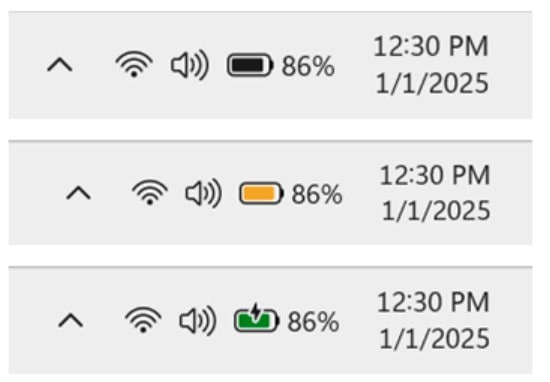

0 Comments